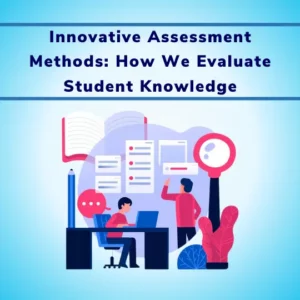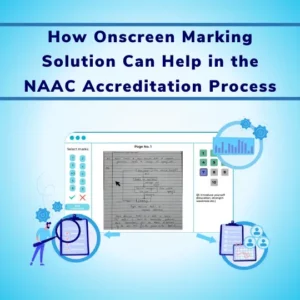1.Go to Candidate Login page
2.Enter Candidate username and password
3. Click on Login

4. After login , there will be a display of Video Interview details
5. Click on Proceed link to appear for exam
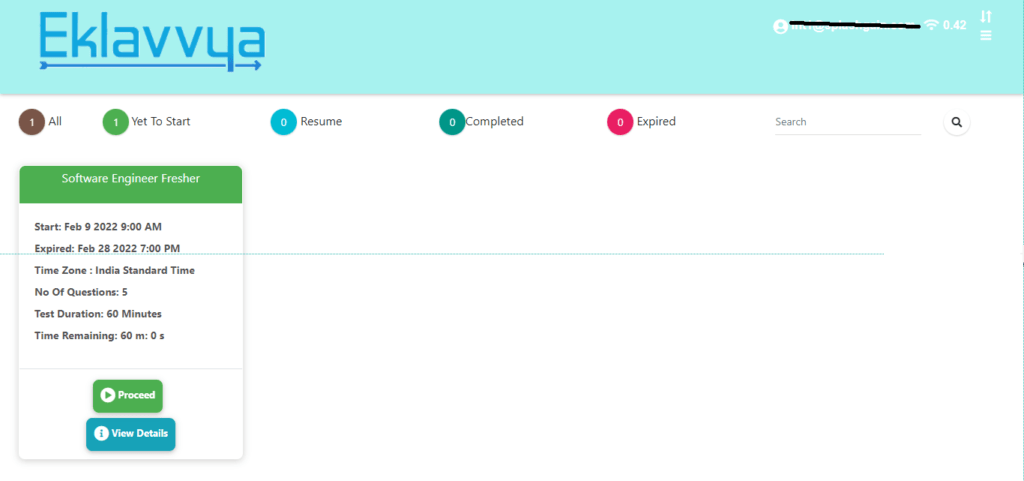
Web Camera Testing
If you are attempting an online proctored video interview then you need to ensure that your webcamera for laptop or smartphone camera is in working condition.
The light should be good enough in the room where the candidate is appearing for the Video Interview (There should be sufficient light on the candidate’s face to make it visible to the web camera)
You can check it using this link
Video Recording of Answer
Candidates can attempt the online Interview where recording option would be available for them for individual question response.
Question would be shown on the screen. Candidate need to click on “Start Video Recording Answer” Button to record response for the question

As soon as you are done with your answer you can click on “Stop Video Recording Answer“
You can see preview of the video and click on Upload Recorded Answer button.
All individual video responses would be saved in the system and can be assessed by the evaluator.
Note: Videos would deleted from the system after evaluation process.



![How Government-Led Exams at 250+ Locations Are Setting New Standards of Integrity [Case Study]](https://www.eklavvya.com/blog/wp-content/uploads/2024/04/Enhancing-Exam-Integrity-Government-Certification-in-250-Locations-150x150.webp)
![Transforming Central Govt. Exams Evaluation: How Onscreen Marking is Leading the Charge [Case Study]](https://www.eklavvya.com/blog/wp-content/uploads/2024/04/How-Onscreen-Marking-Revolutionized-Central-Govt-Exams-Case-Study-1-150x150.webp)
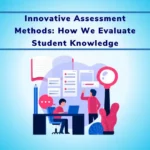
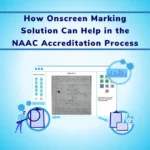
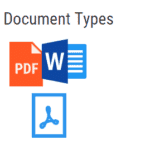

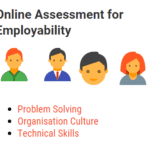



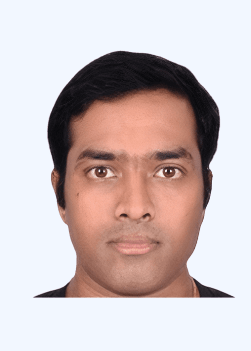



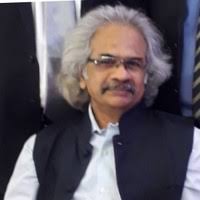
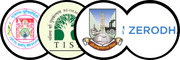
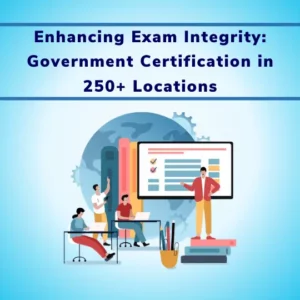
![How Onscreen Marking Revolutionized Central Govt Exams [Case Study]](https://www.eklavvya.com/blog/wp-content/uploads/2024/04/How-Onscreen-Marking-Revolutionized-Central-Govt-Exams-Case-Study-1-300x300.webp)