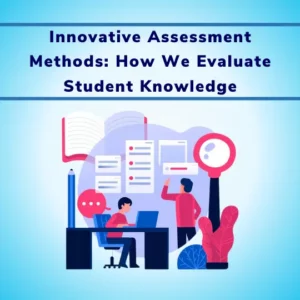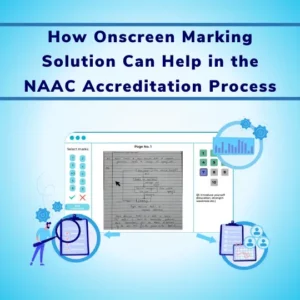We have defined Online Examination security and audit logging . It is useful while analyzing the exams. You can check details of activity performed by administrator as well as individual candidate while appearing for the online examination process. You can select individual user to see details of activity performed using individual login. You can also export log details. Please Note, only super admin is able to view details of log. You can see detailed activity of the user. You can click on export link to download log file. All the activities like Subject creation, Question Creation, Question Edit, Exam creation, candidate creation is logged. You can also see detailed activity log of the candidate appearing for the exam. You can check it from Candidate Logs section as shown on the screen.You can click on individual candidate to see exam activity. You can also check IP address , internet speed of the candidate machine when exam activity is active. All details like question navigation, attempt is logged in the system. Entire system events are logged to track various activities performed by various entities under admin/ exam admin/ question paper setter/ exam student/ candidate roles. [arve url=”https://www.youtube.com/watch?v=f8-EAzBHu88″ align=”center” autoplay=”yes” loop=”yes” muted=”yes” /]
You can check All audit log entries under Institute > Candidate Logs and Institute > Institute User Logs section 

| No | Event | Details |
| 1 | Student / Candidate Exam Login | System would log IP address and timing of the login. Invalid IP request can be blocked |
| 2 | Exam Start Time | System would keep log of timing of the exam start event for individual candidate |
| 3 | Exam Resume Time | In case of internet failure if candidate is restarting the exam then the subsequent timing would be recorded |
| 4 | Forgot password Request | In case of forgot password event system would record no of attempts made to login and request timing for forgot password. |
| 5 | Candidate/Student Response Click Event | When student is appearing for objective exam, selection of option from the available choices as answers click event can be logged. Such logging would help to audit if system was tampered while generating the result. |
| 6 | Finish Exam Event | System would log the timing of the exam finish for the individual user. |
| 7 | Navigation Event | System can also log navigation of the individual user while appearing for the assessment process. |
| 8 | Admin Activity Event | When admin logs in to the system and access details of the result or generates reports , all such events are logged with valid IP address |
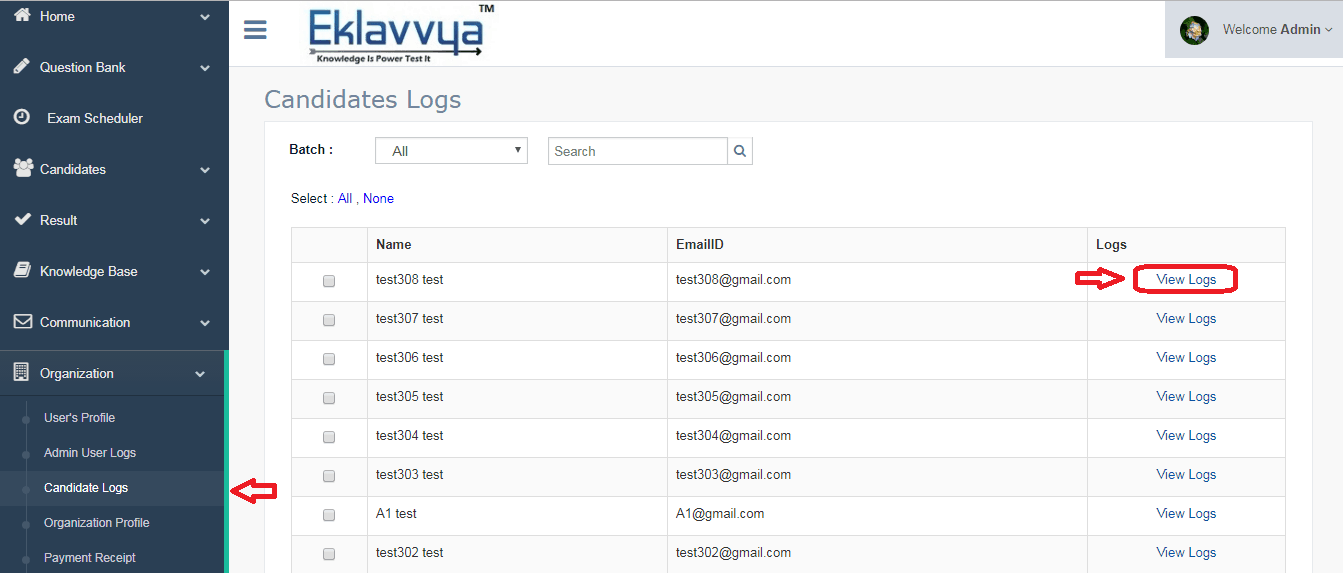
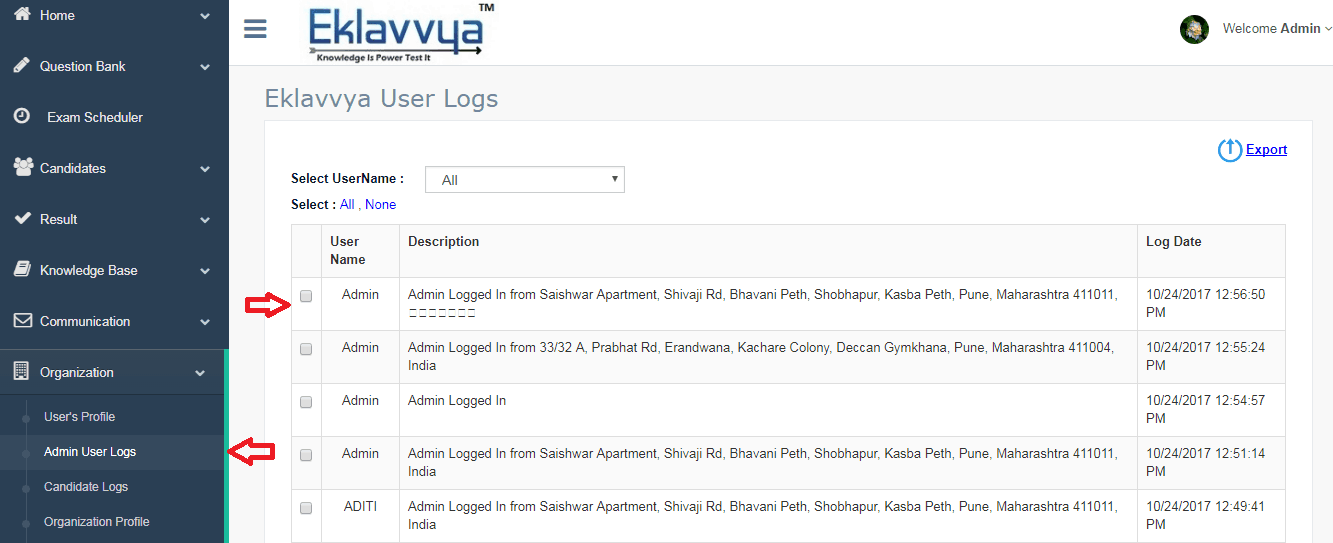


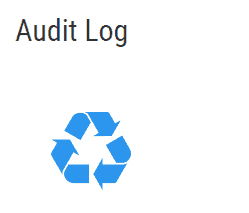
![How Government-Led Exams at 250+ Locations Are Setting New Standards of Integrity [Case Study]](https://www.eklavvya.com/blog/wp-content/uploads/2024/04/Enhancing-Exam-Integrity-Government-Certification-in-250-Locations-150x150.webp)
![Transforming Central Govt. Exams Evaluation: How Onscreen Marking is Leading the Charge [Case Study]](https://www.eklavvya.com/blog/wp-content/uploads/2024/04/How-Onscreen-Marking-Revolutionized-Central-Govt-Exams-Case-Study-1-150x150.webp)
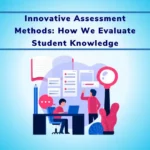
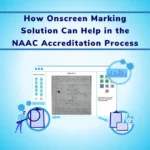
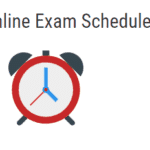
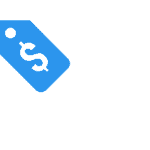




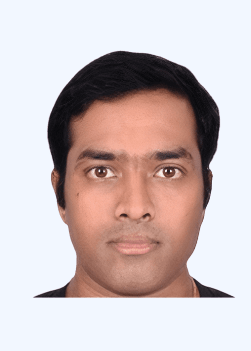



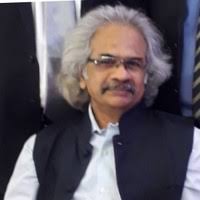
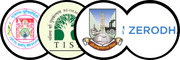
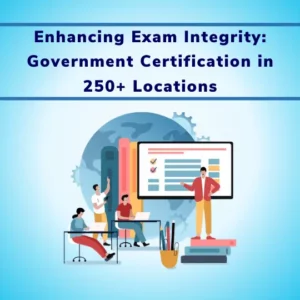
![How Onscreen Marking Revolutionized Central Govt Exams [Case Study]](https://www.eklavvya.com/blog/wp-content/uploads/2024/04/How-Onscreen-Marking-Revolutionized-Central-Govt-Exams-Case-Study-1-300x300.webp)