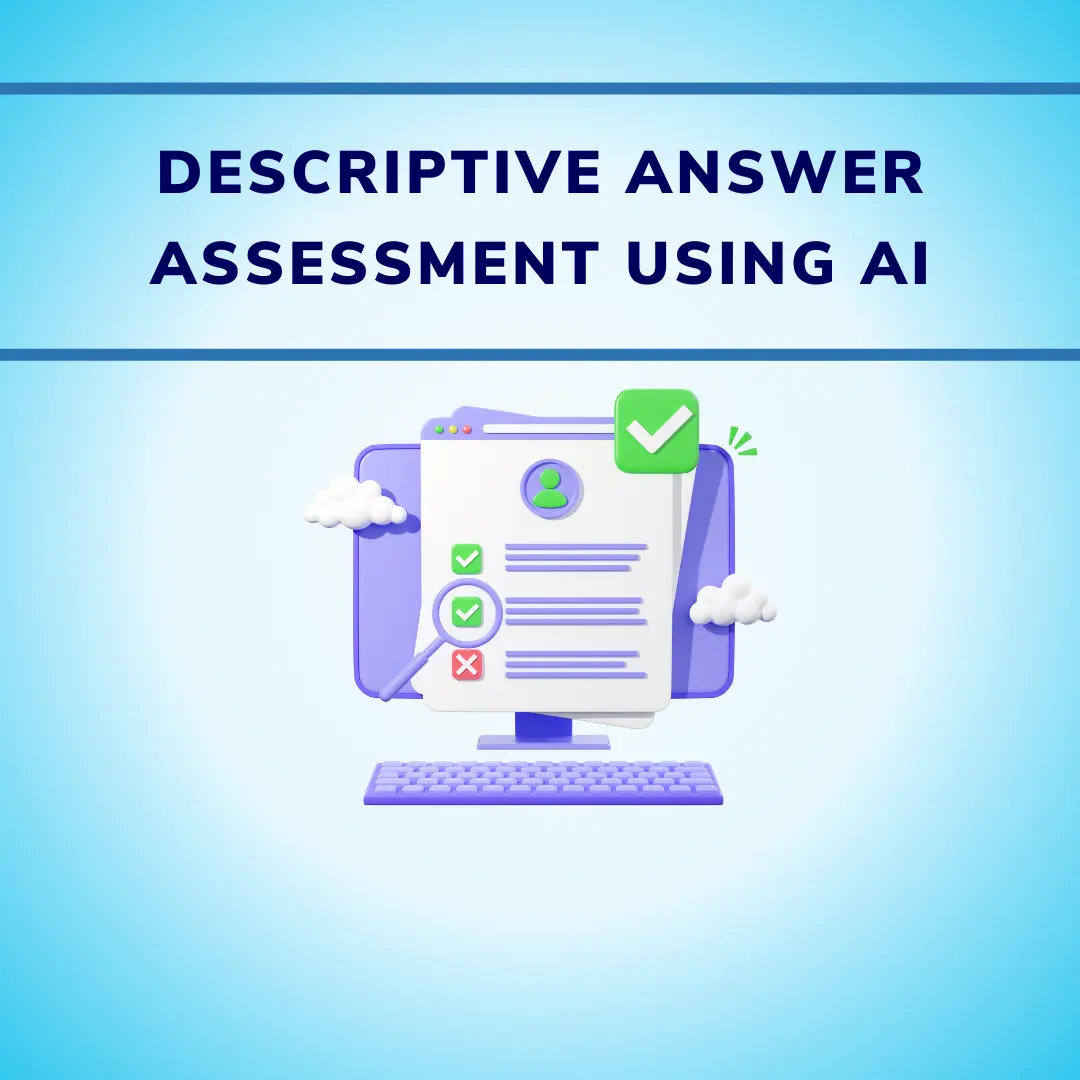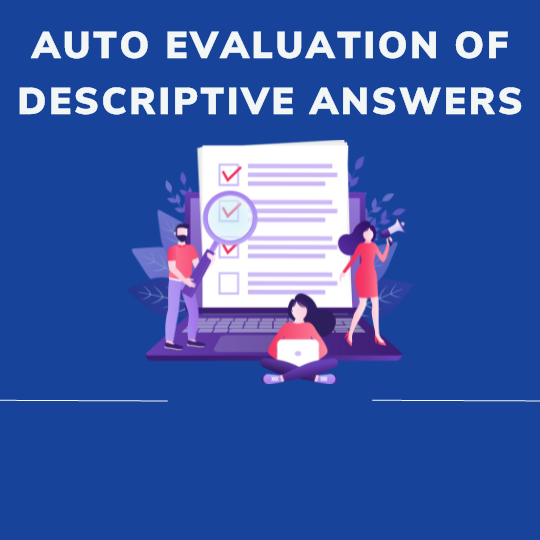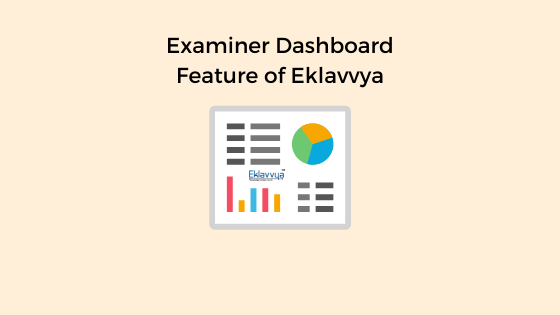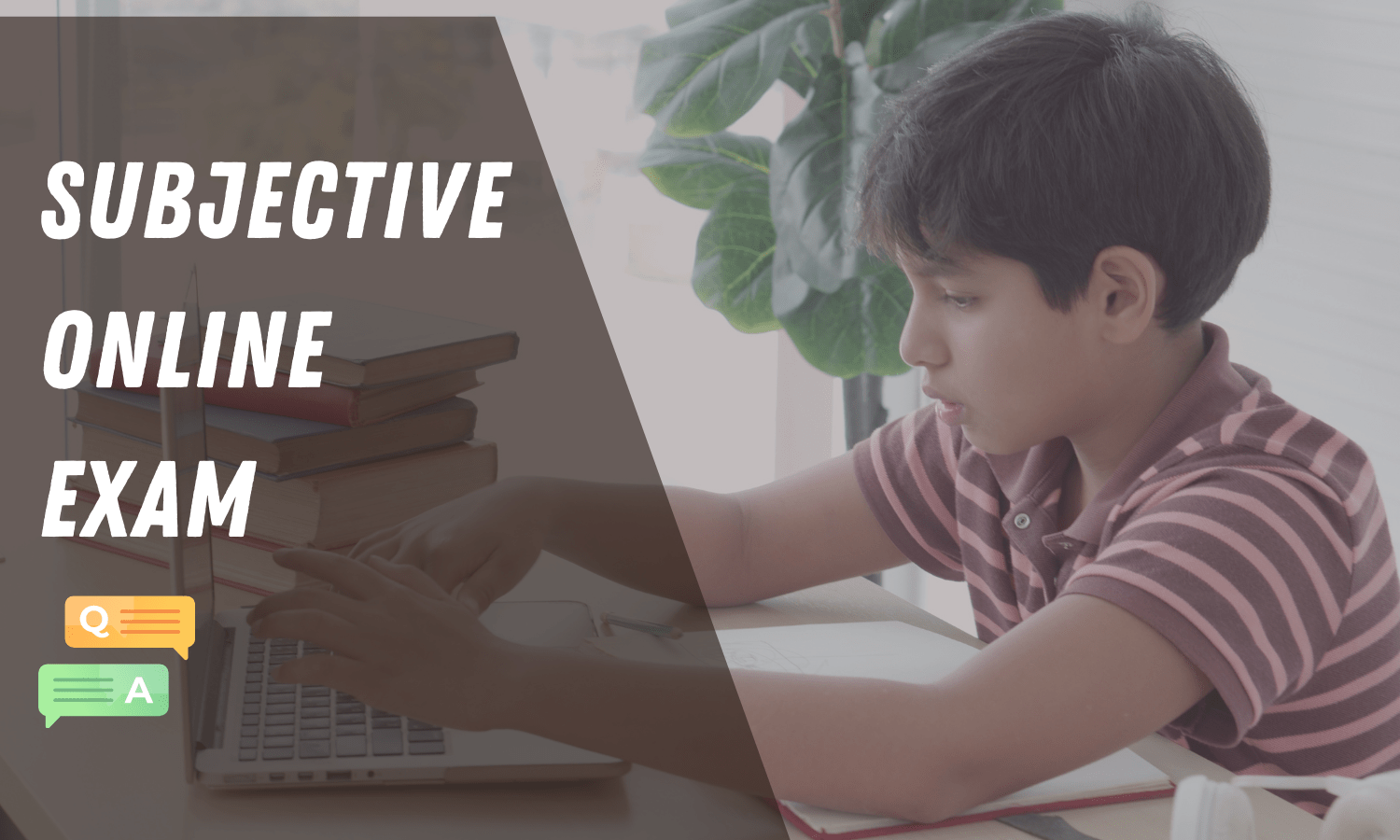📚 Revolutionizing Exam Evaluation: AI’s Role in Assessing Descriptive Answers 🤖
Introduction In today’s rapidly evolving realm of education technology, evaluating descriptive answers poses a big challenge to the institutes. With an ever-growing number of students and lengthy responses to assess,…