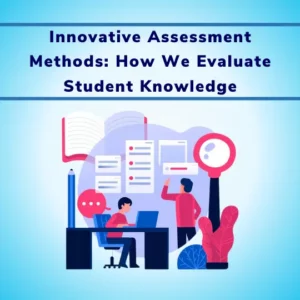New Posts
Case Studies
Latest posts
Essential Tips for Education Institutions to Thrive with Data-Driven Insights📊!
Introduction In the age of information, data has become as valuable as oil, especially in the education sector. As institutions...
How Government-Led Exams at 250+ Locations Are Setting New Standards of Integrity [Case Study]
Introduction Educational examinations involve the challenge of conducting secure, efficient, and scalable assessments, which is formidable, especially under the aegis...
Transforming Central Govt. Exams Evaluation: How Onscreen Marking is Leading the Charge [Case Study]
Introduction Today, we’re going to talk about how a government authority that handles very important exams made checking answer sheets...
8 New Ways to Assess Student Knowledge with Innovative Assessments
Introduction In the digital age, education is undergoing a seismic shift, not just in how knowledge is imparted but also...


![How Government-Led Exams at 250+ Locations Are Setting New Standards of Integrity [Case Study]](https://www.eklavvya.com/blog/wp-content/uploads/2024/04/Enhancing-Exam-Integrity-Government-Certification-in-250-Locations-150x150.webp)
![Transforming Central Govt. Exams Evaluation: How Onscreen Marking is Leading the Charge [Case Study]](https://www.eklavvya.com/blog/wp-content/uploads/2024/04/How-Onscreen-Marking-Revolutionized-Central-Govt-Exams-Case-Study-1-150x150.webp)
![Embracing Hybrid Subjective Online Exams at Leading University [Case Study]](https://www.eklavvya.com/blog/wp-content/uploads/2023/12/Embracing-Hybrid-Subjective-Online-Exams-at-Leading-University-Case-Study-150x150.webp)
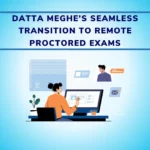
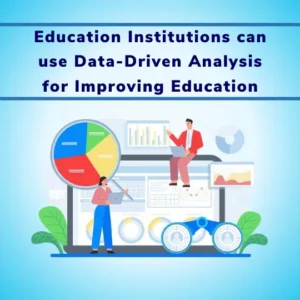
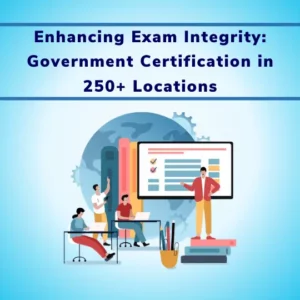
![How Onscreen Marking Revolutionized Central Govt Exams [Case Study]](https://www.eklavvya.com/blog/wp-content/uploads/2024/04/How-Onscreen-Marking-Revolutionized-Central-Govt-Exams-Case-Study-1-300x300.webp)